7 Places to Add Keywords in Your Website for Google My Business Optimization
Search engine optimization is essential for bringing in new visitors to your website in the dynamic world of internet marketing. One useful tool that can greatly improve your web presence is Google My Business (GMB). Strategically adding pertinent keywords to your website is crucial if you want to maximize GMB. We’ll go over the top seven locations to include keywords in this blog article so that you may optimize your website’s exposure on Google My Business.
Title Tag
One of the most important on-page SEO components is the title tag. Putting your target keywords in the title tag aids search engines in figuring out what your page’s main objective is. Make sure the headline grabs attention and accurately describes your company and offerings.
Example: If you run a bakery in New York, a suitable title tag could be “Best Artisan Bakery in New York – [Your Business Name].”
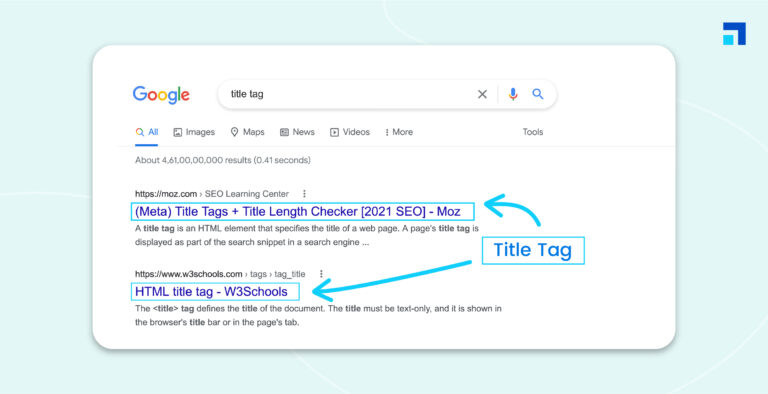
Meta Descriptions
Short summaries known as meta descriptions can be found in search engine results underneath the title tag. Although they have no direct effect on rankings, a strong meta description may attract readers to click on your link. Include relevant keywords organically in the meta description to give an informative overview of your company.
Example: “Discover the finest artisan pastries and cakes in New York at [Your Business Name]. Visit us for a delightful culinary experience.”
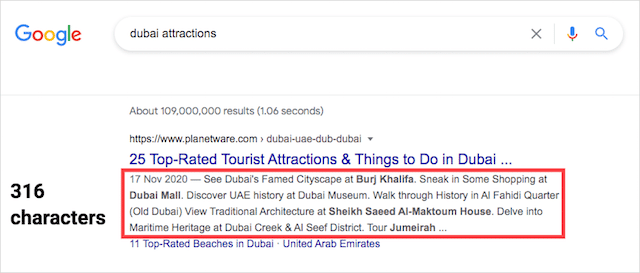
Header Tags (H1, H2, H3, etc.)
Header tags help search engines understand the order of information on your page by organizing the content. Your target keywords should be included in header tags, particularly in the H1 tag, which usually serves as the page’s primary heading.
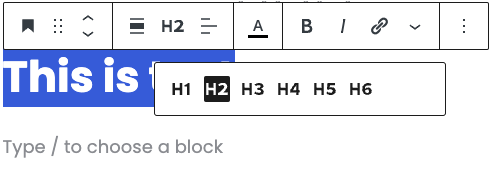
URL Structure
Having a well-organized and optimized URL structure can help increase your website’s visibility. Incorporate pertinent keywords into the URL to facilitate user and search engine comprehension of the page’s content.

Image Alt Text
When an image cannot be displayed, alt text—a description of the image—appeared. It is essential to SEO in addition to accessibility. To provide search engines more context, add keywords to the alt text of relevant photos on your page.

Content Body
Produce useful, top-notch content that organically includes your goal keywords. Avoid clear of keyword stuffing and concentrate on giving your viewers useful content. Google’s algorithms give preference to content that efficiently responds to user requests.
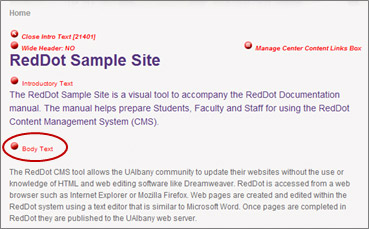
Footer
Adding appropriate keywords to your website’s footer can help with search engine optimization. Although it is frequently disregarded, search engines take this into account when they crawl and index pages. Write a succinct footer that integrates important terms and provides vital information about your company.

Conclusion :
Getting your website optimized for Google My Business is a smart move that will increase your online visibility and draw in local clients. You may increase the visibility of your website and increase the likelihood that it will show up in local search results by carefully inserting keywords in title tags, meta descriptions, header tags, URL structures, picture alt text, content body, and the footer. Remember that the key to a successful SEO plan is to integrate keywords in a natural and approachable way.

